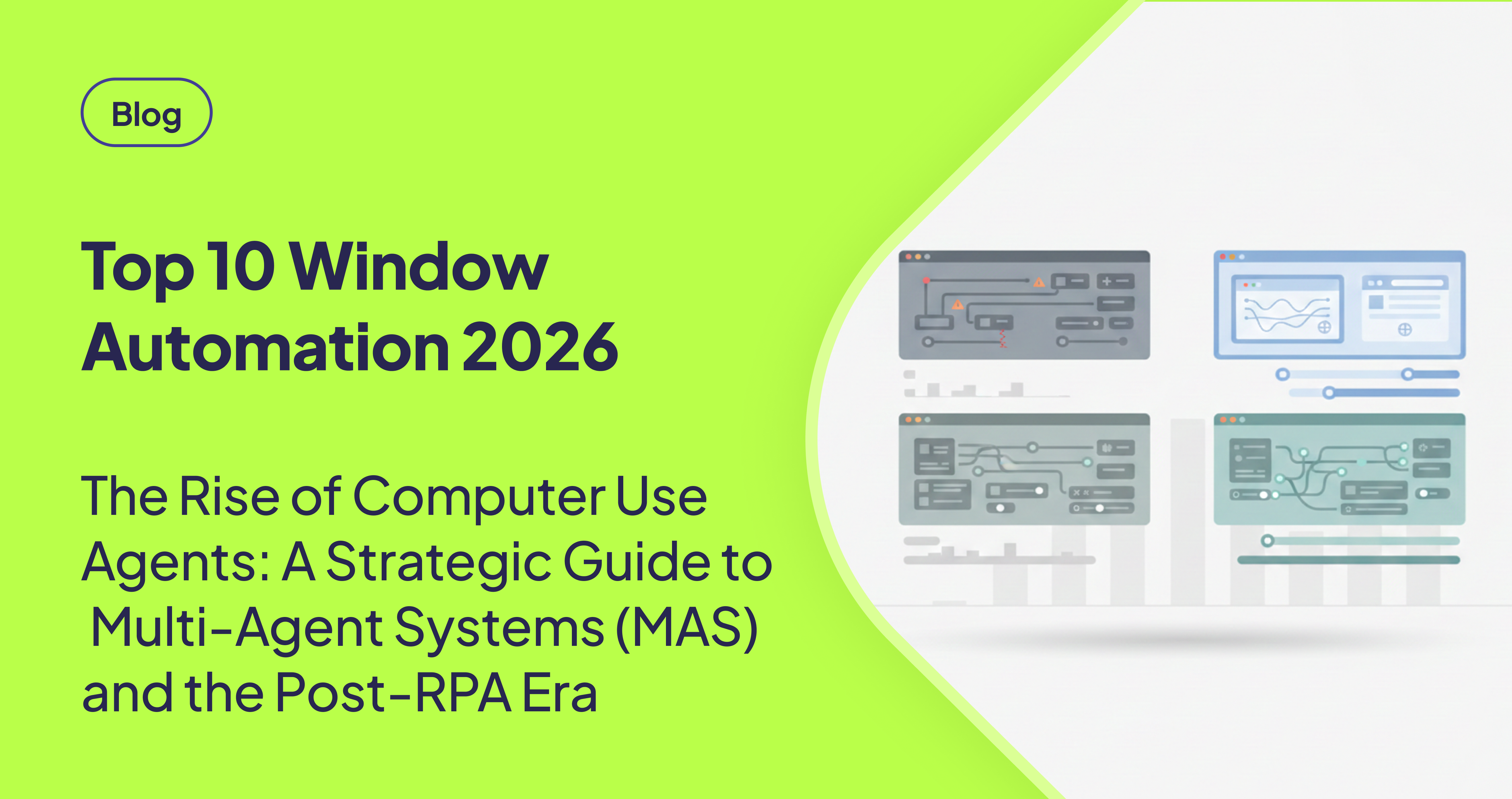TLDR
By January 2026, Windows desktop automation has definitively move beyond legacy RPA to Agentic AI. The market is no longer defined by simple scripts but by Computer Use Agent that interact with OS just like human. According to G2’s Winter 2026 Reports, AI Agents are the fastest-growing sector. Currently, AskUI leads OSWorld Benchmark(66.2 points) in agentic execution, while Claude 4.5 remains the premier reasoning engine. Success now requires a Multi agent system architecture where these agents are governed by a secure orchestration spine like n8n or Microsoft Power Automate.
1. Screen Native Agentic AI
Focusing on high performance computer use and autonomous task planning.
- AskUI Agentic AI
AskUI is a next generation AI agent that understands and interact with any interface through pixel level reasoning. As dedicated Computer Use Agent, it excels in navigating legacy ERPs and high-security Citrix environments where traditional selectors fail, providing a true human-like interaction without needing access to underlying code. It serves as a prime example of Multi-Agent System (MAS) component, a category Gartner recently identified as a Top strategic Technology Trend for 2026.
- Claude 4.5 ( Strategic Reasoning and Planning)
Claude 4.5 serves as the industry’s premier reasoning engine for complex task planning. It excels at decomposing abstract business goals into executable steps, giving the brain that guides automation workflows with hight fidelity contextual understanding.
- UI-TARS 1.5
While AskUI handles the entire execution as a Computer Use Agent, UI-TARS focuses exclusively on the mathematical precision of coordinate prediction. It is often integrated as sub layer in other systems to ensure sub pix level accuracy in dense, professional GUI environments.
2. Orchestration and Native Spine
-
n8n
n8n acts as the central orchestration spine, coordinating the flow of data between desktop agents and enterprises APIs. It provides the memory and logic necessary to scale individual task into comprehensive, end-to-end business processes.
-
Microsoft Power Automate
Microsoft Power Automate serves as the essential native governance framework for Windows automation. It implements Gartner’s 2026 vision of Multi agent systems by giving a secure environment where agents can interact. Integrated at the Windows kernel level, it functions as an AI security platform, enforcing Data Loss Prevention policies and managing system-level permissions to ensure that agentic workflows remain compliant and secure.
-
UiPath
UiPath bridges legacy RPa with modern agentic workflows. it allows organizations to utilizes existing automation “skills” within a highly governed framework, making it more reliable choice for scaling automation in strictly regulated sectors.
3. Connectivity and Context
-
OpenAI Operator (Hybrid Assistant)
OpenAI Operator is a high-speed system assistant powered by the o3 engine. It is optimized for hybrid tasks that require seamless movement between browser-based research and local Window system interactions.
-
Zapier Central (Ecosystem Connectivity)
Zapier is the leading agent builder platform for ecosystem connectivity. It provides immediate access to 8000+ SaaS connectors, acting as the bridge between local desktop actions and the global ecosystem.
-
Clickup Brain (Knowledge RAG)
Clickup Brain serves as the essential knowledge hub, providing the necessary context for automation. By grounding workflows in company specific data via RAG( Retrieval Augmented Generation), it ensures that automated actions remain aligned with internal documentation and project goals.
-
Agent S2(Stability Framework)
Agent S2 is an open source framework that focuses on long-term task planning logic. It is great reference for devs looking to understand how hierarchical planning can maintain agent stability during 50+ step long-tail workflow.
FAQ
Q. Why do I need AskUI if I already have Power Automate?
A: While Power Automate is excellent for native Windows apps, it often struggles with non-standard UIs, legacy ERPs, or Citrix environments. AskUI fills this gap by using pixel-level AI to see and interact with any interface that a human can see, enabling near-total automation coverage where traditional tools fail.
Q:Does AskUI work with Reasoning Engines like Claude 4.5?
A: Yes. In a Multi Agent System (MAS), Claude 4.5 acts as the brain to plan the steps, while AskUI acts as the "hands" to execute them. They are designed to work together seamlessly via orchestration tools like n8n.
Q: How does ClickUp Brain improve my automation?
A: Automation is only as good as the data it uses. ClickUp Brain provides the context (RAG). For example, if an agent needs to categorize a support ticket, it checks ClickUp Brain for your specific company policies to ensure the action is compliant and accurate.